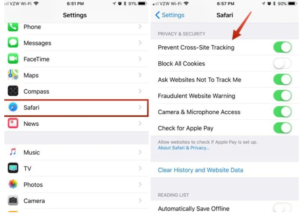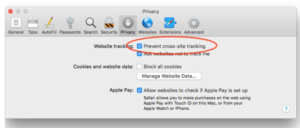Olive – Frequently Asked Questions
It can take some time to become familiar with a new system. To help with this, below are answers to the most common queries we receive:
Account registration
I have a Surrey Skills Academy (SSA) login I used to access the Working Together to Safeguard Children e-learning, or I have an Outreach login. Can I use that to log in to the new portal?
- No – you need a new account for the new portal and the link to access it is different – please use the link shown above. However, we can convert your old SSA or Outreach account if you let us know.
Please also note that the Working Together to Safeguard Children e-learning is available through the new portal, so there is no need to continue with your old SSA account.
I try to register or login, and I am faced with a screen asking me for a company ID. What is happening?
- This screen usually appears on updated Apple products but can occasionally also appear on other devices where strict browser settings have been activated. You need to turn off ‘Prevent cross site tracking’.
If using an iPad or iPhone:
If using a Macbook:
Alternatively (and this includes if the issue occurs on non-Apple devices) you can access the site if you use Mozilla Firefox as the browser.
Finding courses
I have set up an account, but I can’t see any courses – is something wrong?
- When you first register, it can take up to an hour for course to sync across to your new account. This is a one-off process, and then you should be able to view all courses.
How do I access e-learning?
- E-learning can be accessed directly through Olive – search for it in just the same way as for instructor-led courses (please take a look at the user guide or contact us at the email address above for further help as needed).
Designated Safeguarding Lead (DSL) training
I work at a school, college or early years setting. Do I access Designated Safeguarding Lead (DSL) New to Role or Refresher courses through Olive?
- No, all ‘single agency’ training specifically for the education sector is still accessed through the Services For Schools portal as previously. This includes training such as DSL New to Role training, DSL Refresher training, and Positive Touch training. The link is: Surrey Education Services
Please note that Foundation Modules 1 & 2 are accessible through Olive, along with the rest of the ‘multi agency’ training.
For those who work in other sectors, such as in health, police and so on, DSL New to Role and Refresher training can be accessed through Olive. The DSL new to Role and Refresher training through Services For Schools is for the education sector only.
Booking and paying for courses
Can one person in an organisation book courses on behalf of staff members?
- This is possible to arrange for non-payment courses – please get in touch via surreychildrens.academy@surreycc.gov.uk to request the account modification.
- Once the modification has been set up, you can select “register others” for a course.
- Where there is a charge for training, delegates will not have a space until payment is made. Courses can only be paid for from the delegate’s account, though they can use any credit or debit card they wish, so long as the billing address is correct.
-
Can we pay for courses by invoice?
- No, all courses must be paid for by debit or credit card through the delegate’s account.